How-To: NinjaTrader – WTT datafeed sync
 The following video sections shows how to use the DataStream datafeed to use realtime charts from the NinjaTrader plattform. Required indicator / .cs source file to activate the DataStream feature for WTT is attached at the bottom of the article.
The following video sections shows how to use the DataStream datafeed to use realtime charts from the NinjaTrader plattform. Required indicator / .cs source file to activate the DataStream feature for WTT is attached at the bottom of the article.
Download NinjaTrader NT8 scripts / indicator ![]()
Info: To receive intra-bar updates, set the update frequency to a period of seconds (e.g. 1-10 seconds). Info you want closed bars updates only, you can set a long update frequency (e.g. 5 minutes). Closed bars will be updated on the last tick anyhow in realtime, independent from the update frequency setting.
Download NT7 (legacy) NinjaTrader .cs scripts / indicator ![]()

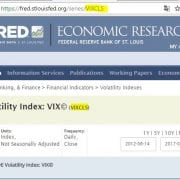

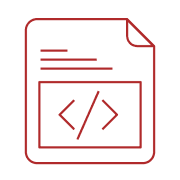




Lars,
If I use a tick chart in Ninja on the ES I am not able to push the data over to WTT – any idea?
WTT Ninjatrader Datafeed sync has no indicator link or video. I’m trying to sync 1M chart like in your older video. Thank you.
updated. should work now.