FAQ
How to order?
All services are currently available via our products section. You can get the book via instant download and select one of the available plans to use the charting and analysis platform.
Info:If you have bought the cycles package as one-time purchase from the Wave59 bookstore, the book will be shipped via postal mail to you. If you forward your electronic book purchasing receipt from the Wave59 bookstore to us via eMail, we will issue the download link to your individual WTT charting platform installer package. The ordering process via the Wave59 bookstore will be phased out shortly.
How to activate/register the software?
The charting module must be activated after installation with a private license key. You will get your individual key after installation of the software from us via eMail based on your fingerprint ID. You can use the software on up to two computers.
I have a Desktop and Laptop, can I install the software on both computers?
You need an activation key for each computer. The activation is linked to the computer where you did the installation. In this scenario with a Laptop and Desktop, we will issue two seperate keys for you. You can install the software on up to two computers in parallel.
Which datafeeds are supported?
The following datafeed provider are supported:
- Interactive Brokers API
- Barchart
- IQFeed / DTN
- MetaTrader realtime charts (via DataStream technology)
- NinjaTrader realtime charts (via DataStream technology)
- Yahoo
- Quandl
- Offline/Ascii-CSV data
Volumne and/or range bar charts need Barchart or IQFeed as datafeed provider.
Do you support NinjaTrader?
Yes. We support NinjaTrader with our integrated DataStream technology. Any NinjaTrader chart can be pushed over to the WTT ChartingPlatform in realtime including intra-bar updates. All WTT tools can be applied via WTT platform afterwards and will be updated in realtime.
This allows to use NinjaTrader as source DataFeed for WhenToTrade Charting Platform.
Do you support MetaTrader?
Yes. We support MetaTrader with our integrated DataStream technology. Any MetaTrader chart can be pushed over to the WTT ChartingPlatform in realtime including intra-bar updates. All WTT tools can be applied via WTT platform afterwards and will be updated in realtime and in-sync with your MetaTrader charts.
This allows to use MetaTrader as source DataFeed for WhenToTrade Charting Platform.
What are the technical specifications to run the software?
Minimum Requirements:
- Operating system: Windows Professional, Windows 7, Windows 8
- Operating modus: 32 or 64bit
- RAM minimum: 4 GB
The software does not run on MAC and virtual machines.
How do I get support?
Support is provided via a separate private forum. You can register an account on our webpage in order to be able to access the forum section. There are different forum areas, the support forum is available for all registered charting platform users.
WTT InsideClients will get high-priority individual eMail support.
How can I learn more about your tools and knowledge?
First, the cycle books is a must read before you start to use the integrated cycles tools.
- Part 1: Dynamic Cycles
- Part 2: Metonic / Non-Linear Cycles
After doing that, we highly encourage to review our video learning repository to make yourself comfortable with all the features. Our video library is the primary source to review how the knowledge is applied to trading practice. In addition, we host additional forums on this site to exchange ideas and discuss your thoughts with directly with the WTT staff. There are different membership level available to suit individual needs.
What is the difference of the tools implemented in Wave59 and the WTT standalone?
The cycle tools are exactly the same in both platforms. If you are already a Wave59 user, you can use our additional Wave59 cycles module directly from the Wave59 software. Our cycle’s tools must be activated for your Wave59 version. Just send us your order receipt and we can activate your license to use the cycle’s tools directly from Wave59.
If you are not a Wave59 user, the WTT charting module delivers all cycle tools as standalone platform in a state-of-the-art charting software.
Only additional features like the Genetic Engineering module or Alerts are only available in our standalone version.
What are the features of the WTT Standalone Platform?
- Charting module for time-, volume- or range bars.
- Individual chart layout configuration.
- Supports different datafeeds
- Can be used offline with ascii data
- Over 100 standard technical indicators included.
- Special indicators-on-indicator techniques.
- Live streaming of relatime chart data & indicators to Excel
- Standard drawing elements & line studies (e.g. trendlines, fib. retracement levels)
- Scripting engine to build custom indicators
- Backtest module for trading systems based on scripting engine
- Live Alert module for custom entry, exit scripts & strategies
- Embedded cycle tools functions
- Integrated Genetic Engineering Module
- Market Replay mode for individual manual learning and chart/signal reviews
- …. much more…
What are the membership levels available?
We provide knowledge and support that suits to your individual needs. We have the following membership levels:
Membership Level 0: “Access Free Public Forum Area”
You must register an account in order to browse the free content. Register via the Forum section.
Membership Level 1 “WTT 1year/lifetime license”:
All customers of the WTT Charting Software. Access to private forums, download area and support section.
Membership Level 2 “Inside Clients”:
This level provides regular market content updates and show-cases on real market situations with the WTT tools. In addition, it opens the door to our private forums for knowledge exchange on Genetic Algorithm, Cycles and Scripts exchange. Upgrade is availabe for owners of the Charting Software (1y or lifetime license). It gives access to all available WTT tools, books and ressources. It allows to issue up to 2 “unlimited” activation license keys for the desktop software.
Why do you do what you do?
Cycles are our passion. We build everything for our own needs. We share to get feedback and learn.
Where can I download the latest release and updates?
In the section “My Account” is a Download Area with all tools connected to your membership level. The download area can be accessed via the button after your login via the “My Account” section. Download is available for owners of the cycle tools only. Info: Existing Wave59 cycle book and toolkit owners need to upgrade and register here on the WTT area with their contact details.
I am an existing cycles customer from Wave59. How can I register?
Existing cycle customers which have received the book and toolkit from Wave59 during 2009-2013 can roll-over their registration to our WTT site very easy. They will receive WTT customer status “lifetime license” as if they had bought the “Buy & Own” license and get access to all content on this site.
Please register an account at our page for free and contact support with your membership name and Wave59 purchase receipt. Your account will be upgraded automatically.