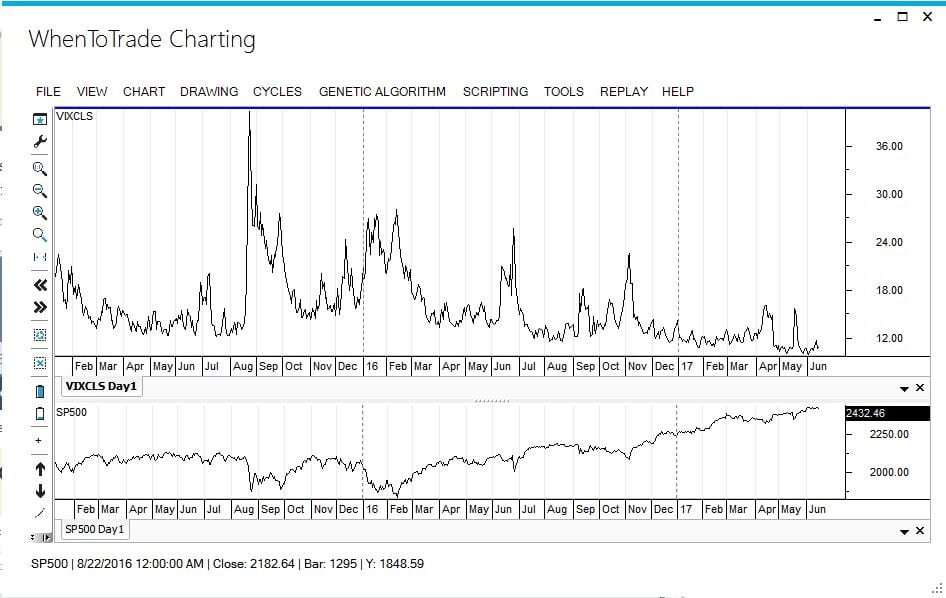How to use the FRED API integration of the St. Louis Fed
The Economic Research department of the Federal Reserve Bank of St. Louis offers data access to a lot US and international time series datasets (FRED). They offer an API integration and we have already setup a new datafeed integration that you can easily pick a dataset. Just use the FRED dataset symbol and you can load the chart in WTT for your individual cycle analysis.
To use the FRED services within WTT, we recommend that you register once at the St. Louis Fed page for a free API key. However, you can use the service without registration with the integrated WTT test key. So once you start to use it frequently, please get your own API key to ensure proper data delivery to all users.
Read the full FRED® Services Terms of Use
This tutorial explains…
A) How to get a FRED API key
B) How to use the FRED service with WTT?
C) How to get the FRED dataset symbol IDs?
A) How to get a FRED API key?
Please register an account via research.stlouisfed.org and use the “REGISTER” button in the upper right corner.

Just select FRED as service and you only need to enter your eMail address to complete registration.
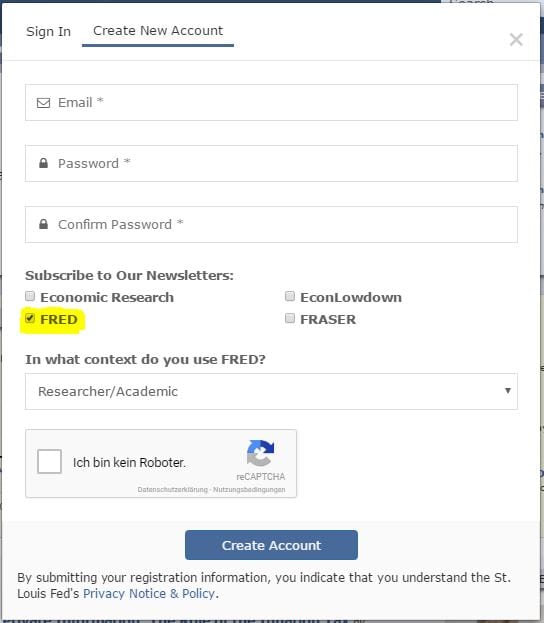
Once you have your account ready, please Sign In. Afterwards you can navigate to the Account Tab and select the API Keys line:

On the next API request page (research.stlouisfed.org/useraccount/apikeys), you can now request your individual API key. Registration and API key request / usage is free of charge.
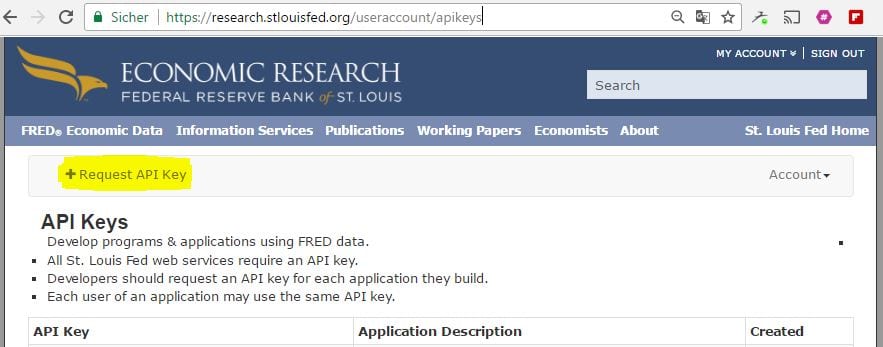
B) How to use the FRED service with WTT?
Once you have your API key, just start WTT and select the FRED datafeed during startup. Please put in your new API key from the FRED service. If you dont have a key yet, leave it empty to use an integrated test key.
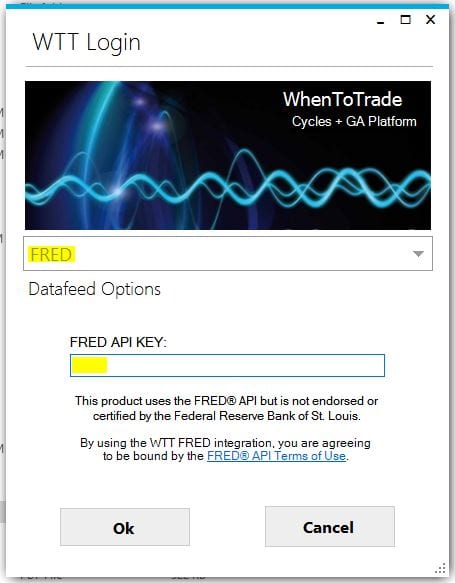
To now get a chart from the FRED database, you just need to enter the FRED symbol ID for a new chart. E.g. to get the S&P 500 data series from FRED, put the Symbol ID “SP500” in:
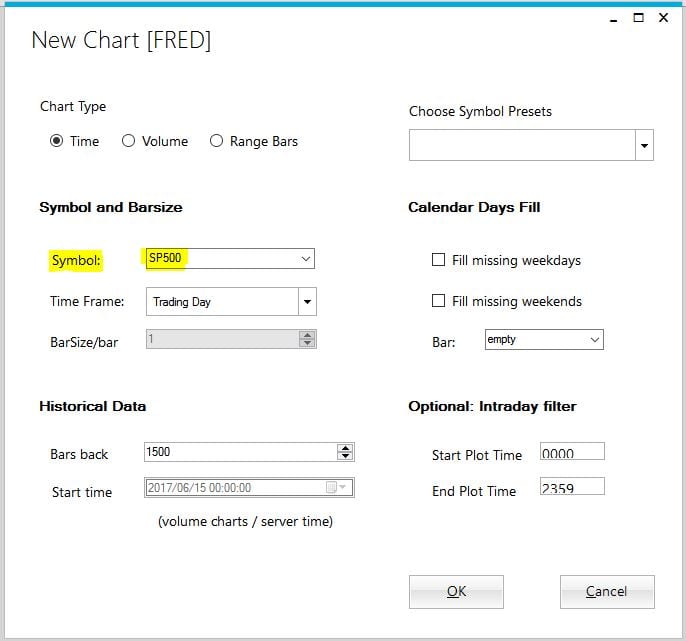
The new chart will open and you can start to apply cycle analysis directly for all available datasets from FRED!
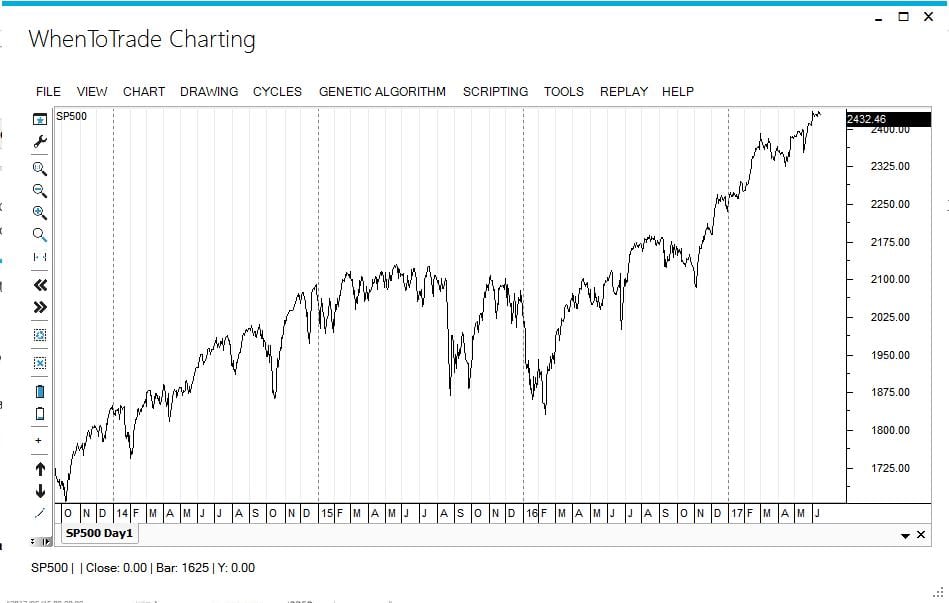
C) How to get the FRED dataset symbol IDs?
In order to get the correct symbol ID to load the FRED data, you can use the online search tool from FRED to search their database, Just navigate to their FRED page fred.stlouisfed.org – the following screenshot shows a search for VIX:
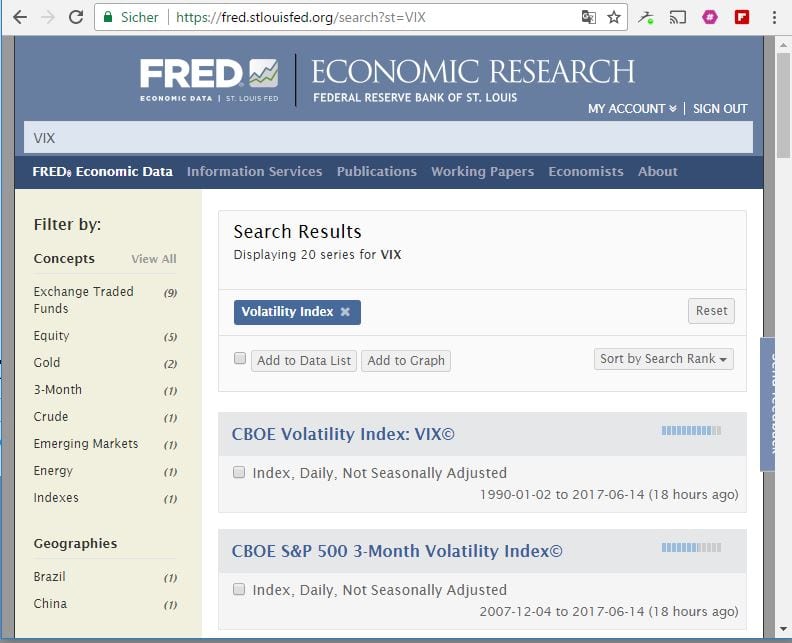
You can now select and click one search result entry of your interest. A new page will open for the selected series and the symbol ID can be found in the headline and in the browser tab. In this case, the Symbol ID for the CBOE Volatility Index (VIX) is VIXCLS
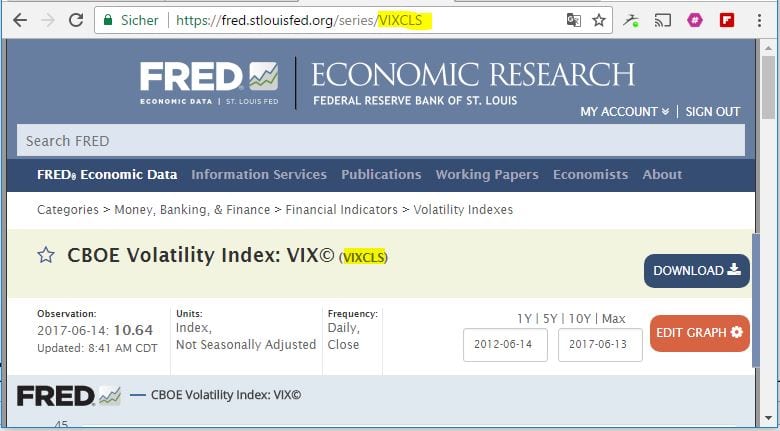
You can now use the symbol ID in your WTT charting app to open a new chart with the symbol “VIXCLS”: